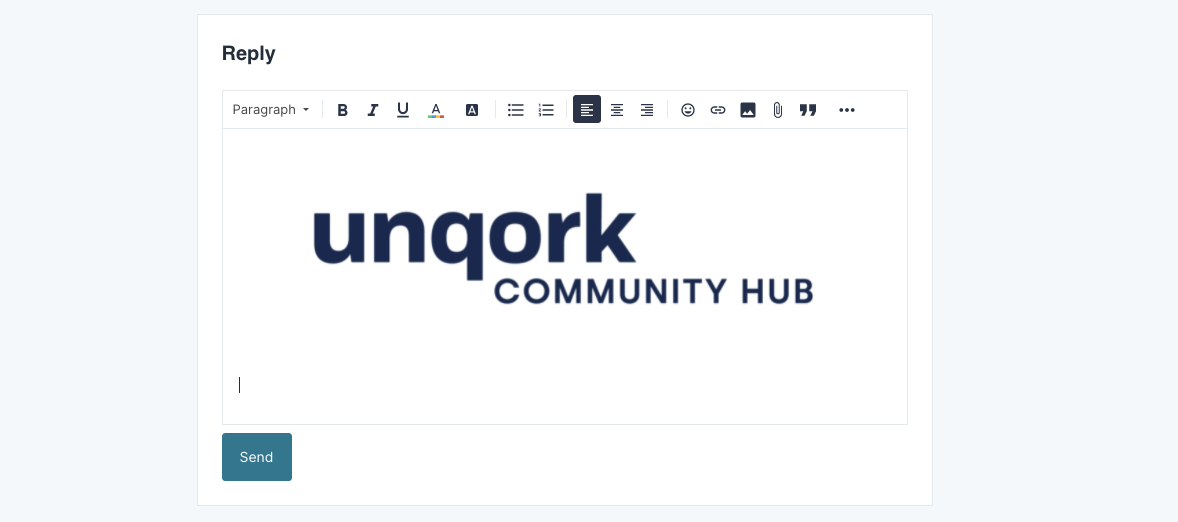We have been live on Community Hub for nearly six months and, overall, the transition has been smooth and well received. However, I noticed a trend around replies that suggested our user experience was not as intuitive as it could be. Thanks to some feedback from a few of our Subject Matter Experts, we were able to improve your experience when replying to posts.
Quote versus Reply
The Quote option on each post or reply auto-populates the text of that post into the reply box below the thread. This is helpful for replying directly to a specific post or reply within a long thread.
However, it is not necessary to quote the previous post in order to reply. This may have been confusing, as the Reply box was sometimes buried lower on the page.
Considerations for Quoting
For long threads, many quotes can make the conversation difficult to read or follow.
If you are replying directly to the previously post in the thread, we do not recommend using the Quote option. Alternatively, consider using an @ mention to alert the author or call out a previous reply.
What Changed
First, we changed how the Quote option looked below each post. Previously, this option was called “Quote and reply” which caused some confusion.
Next, we created a more compact and intuitive user experience for posts with zero replies. We have removed the box that indicated 0 replies.
Previously, you would see this:
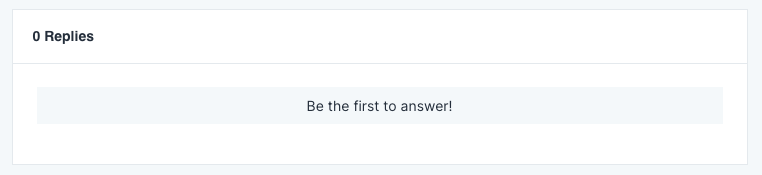
That box took up space and often obstructed the view of the reply box below it.
Now, when a post has zero replies, you will see the Reply box directly below the original post.
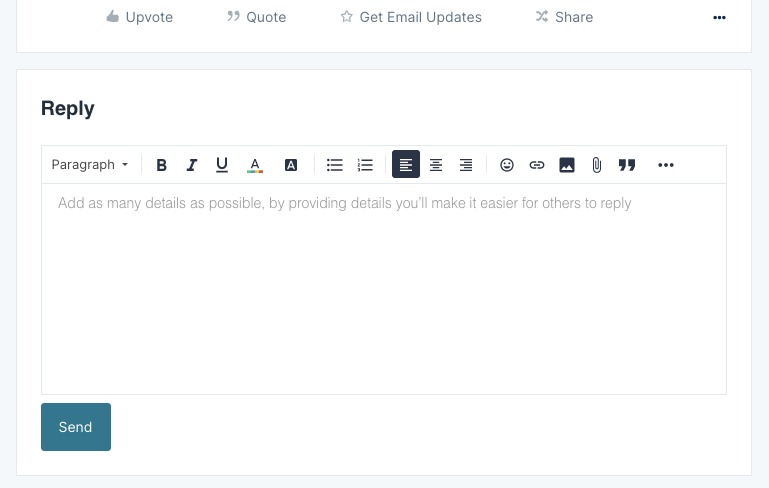
Improving Your Experience
While small, we hope these changes improve your experience when replying to and reading threads on our Community Hub. We will continue to test and iterate additional improvements, so stay tuned for future updates.
If you have any questions or feedback on this or other Community Hub functionality, you can reach out to me here on the Community Hub or contact our team at community@unqork.com.