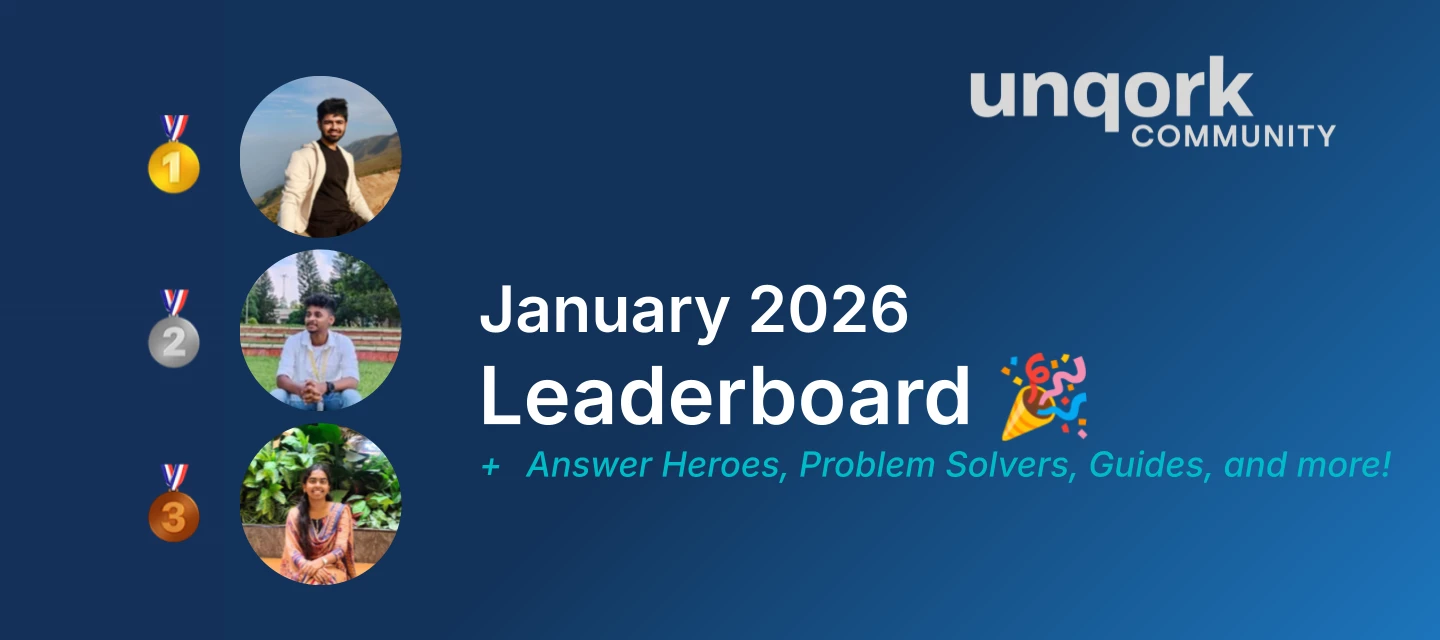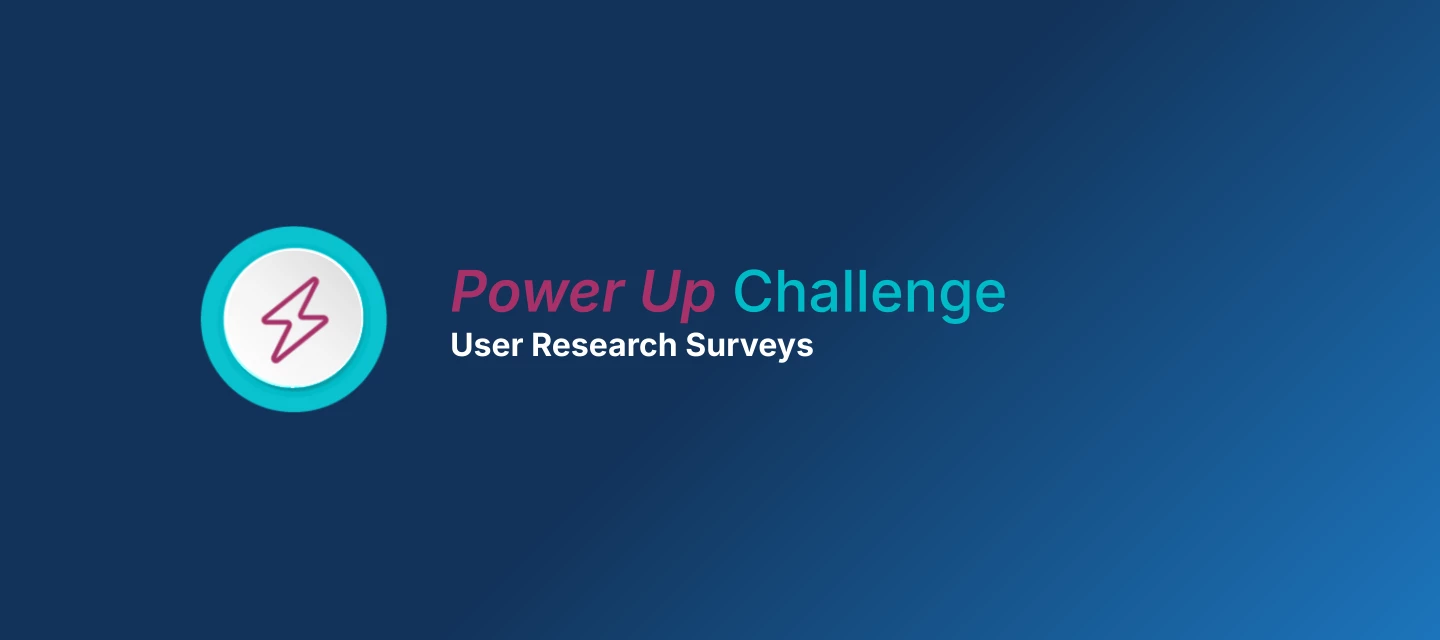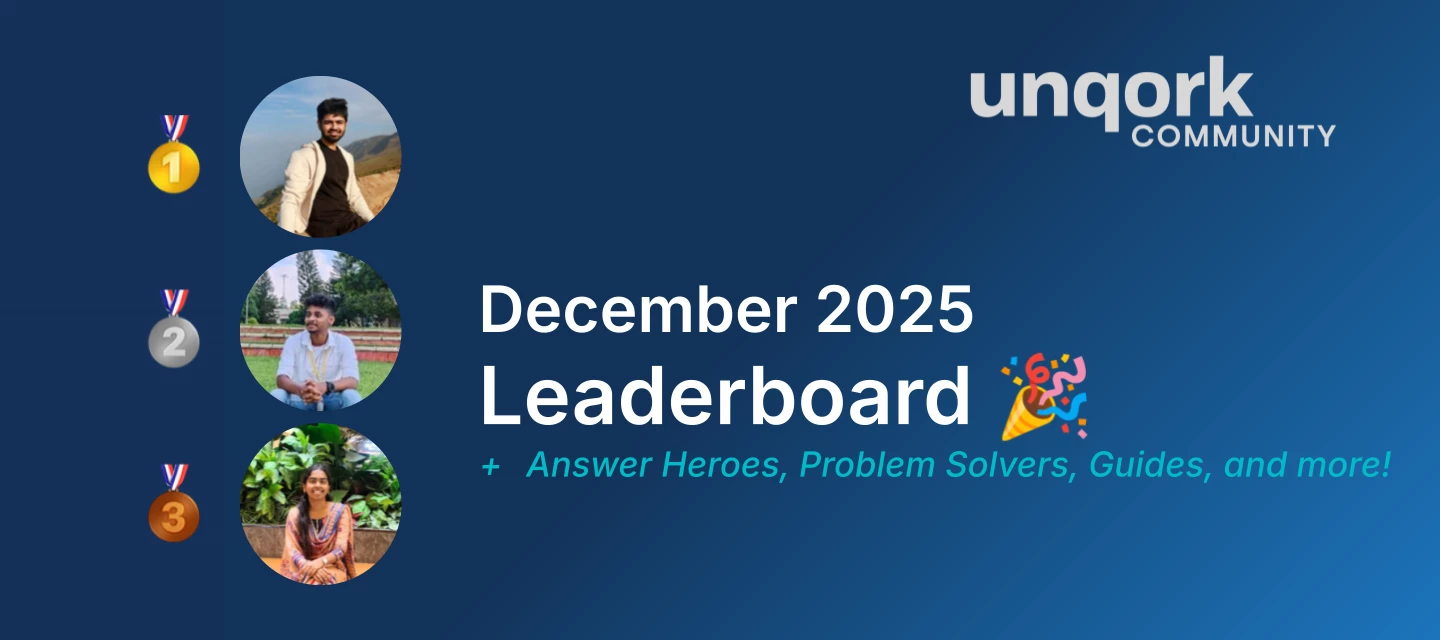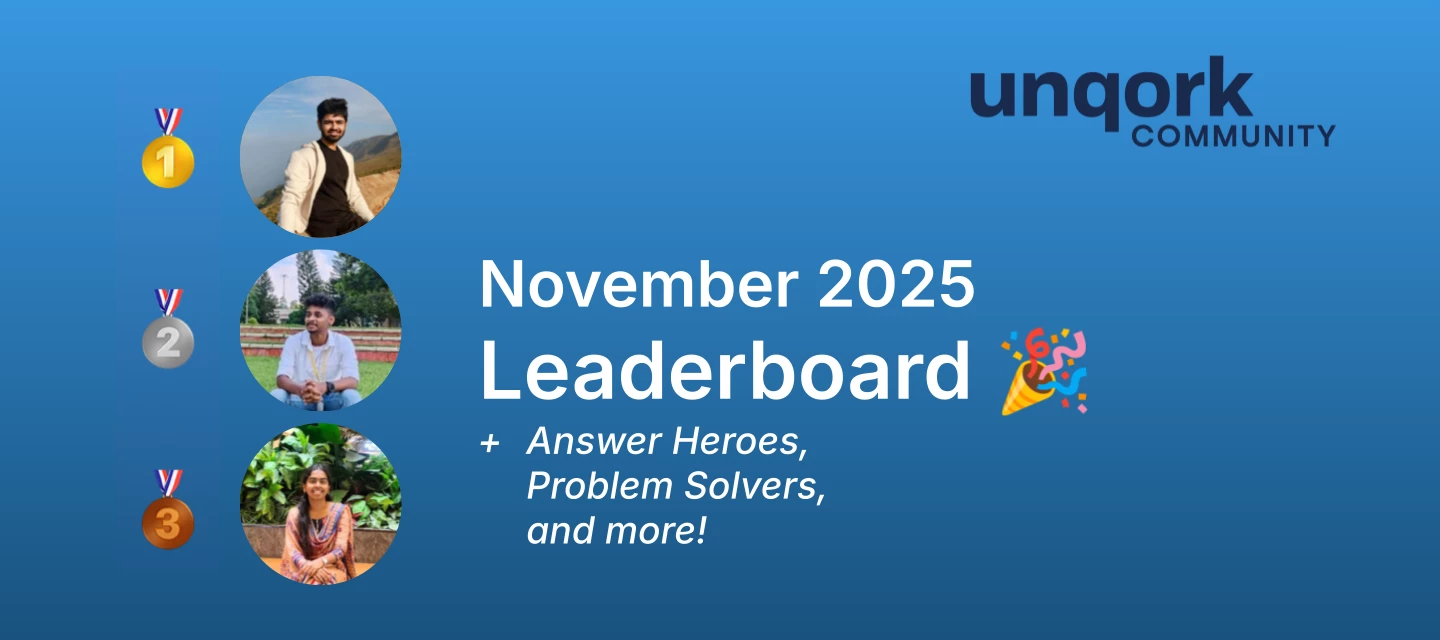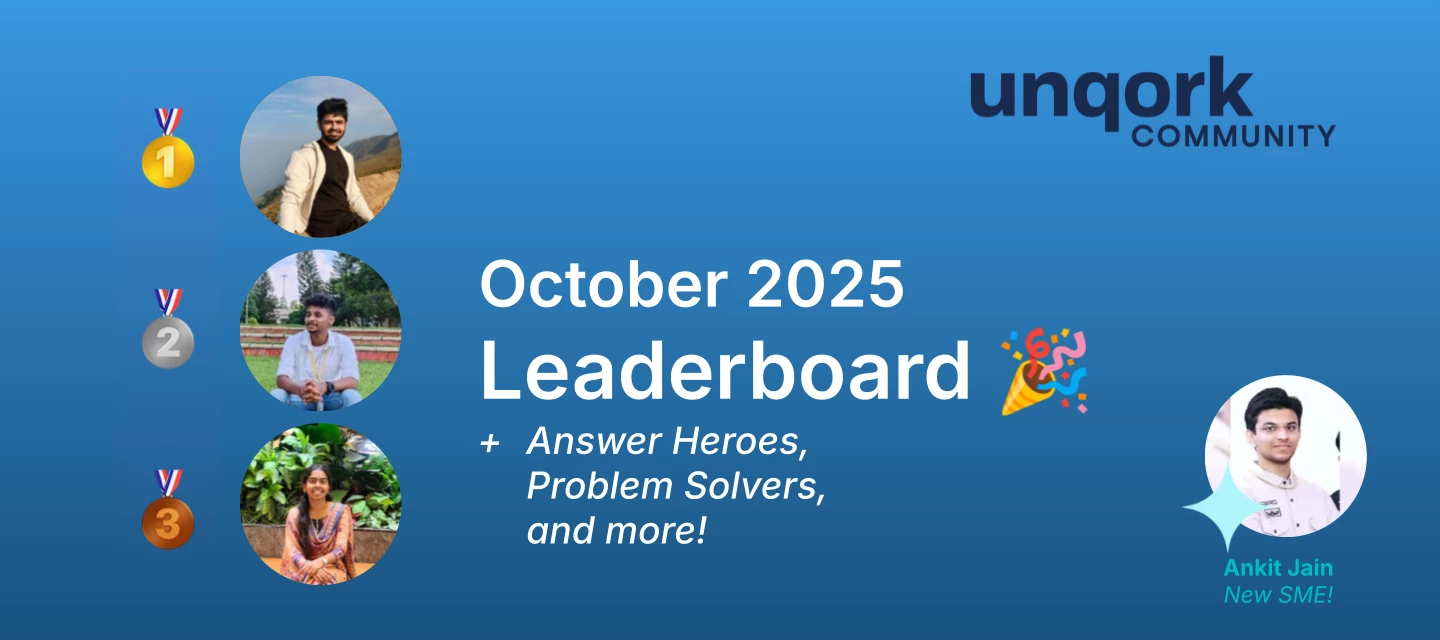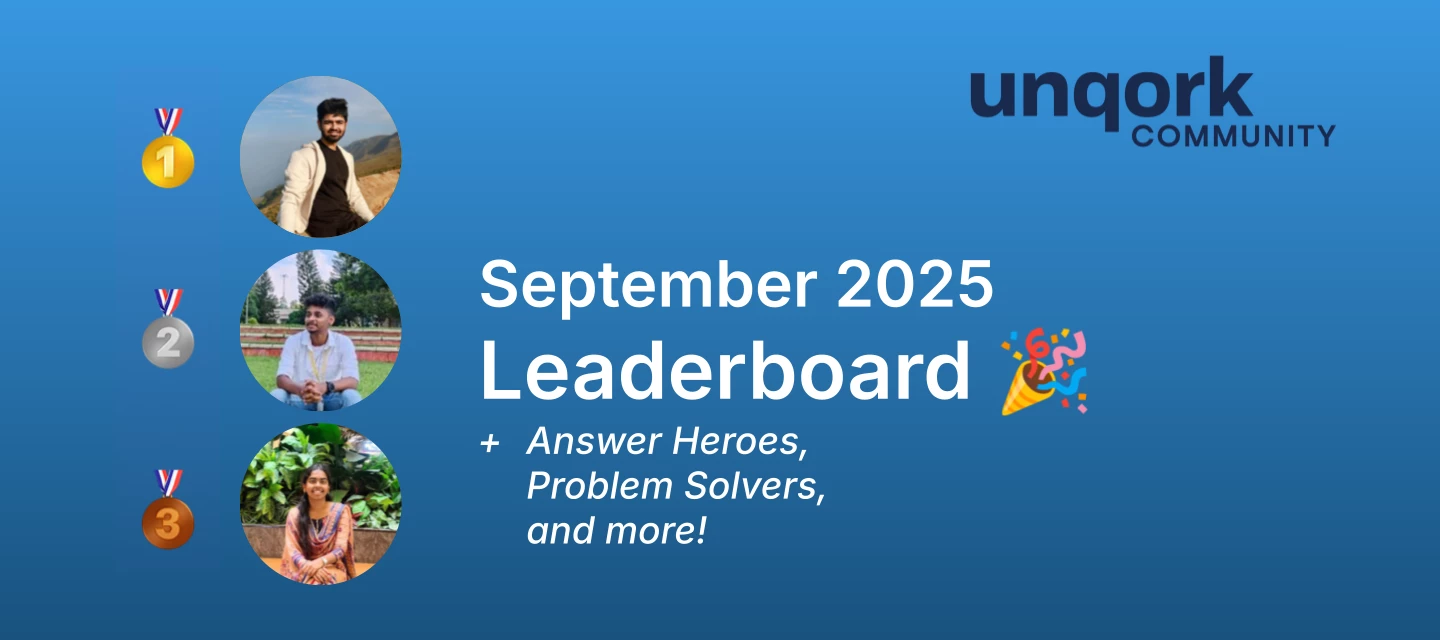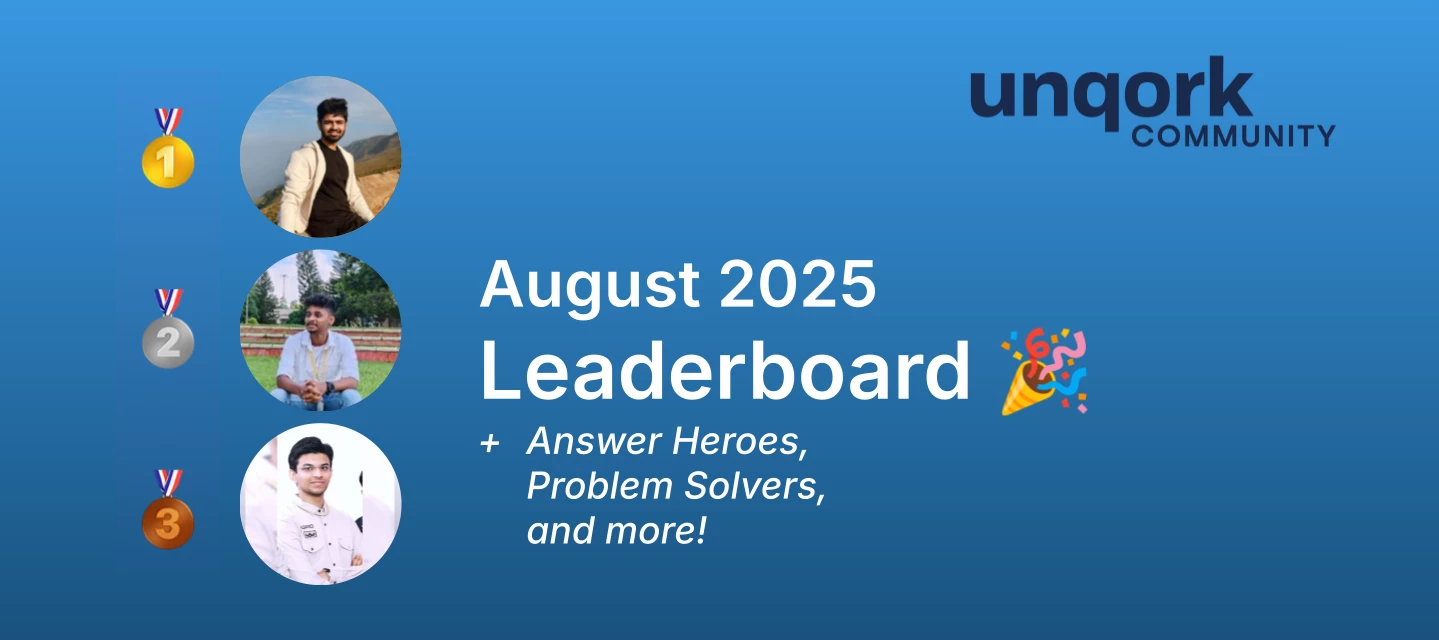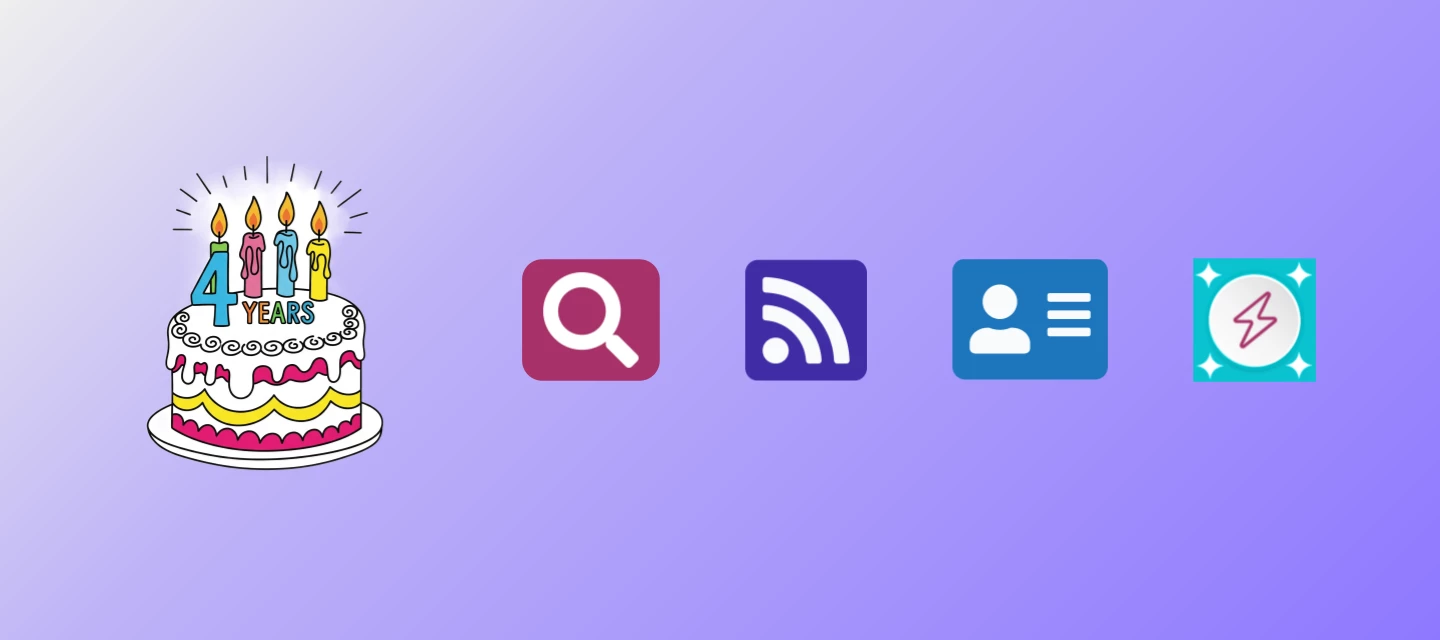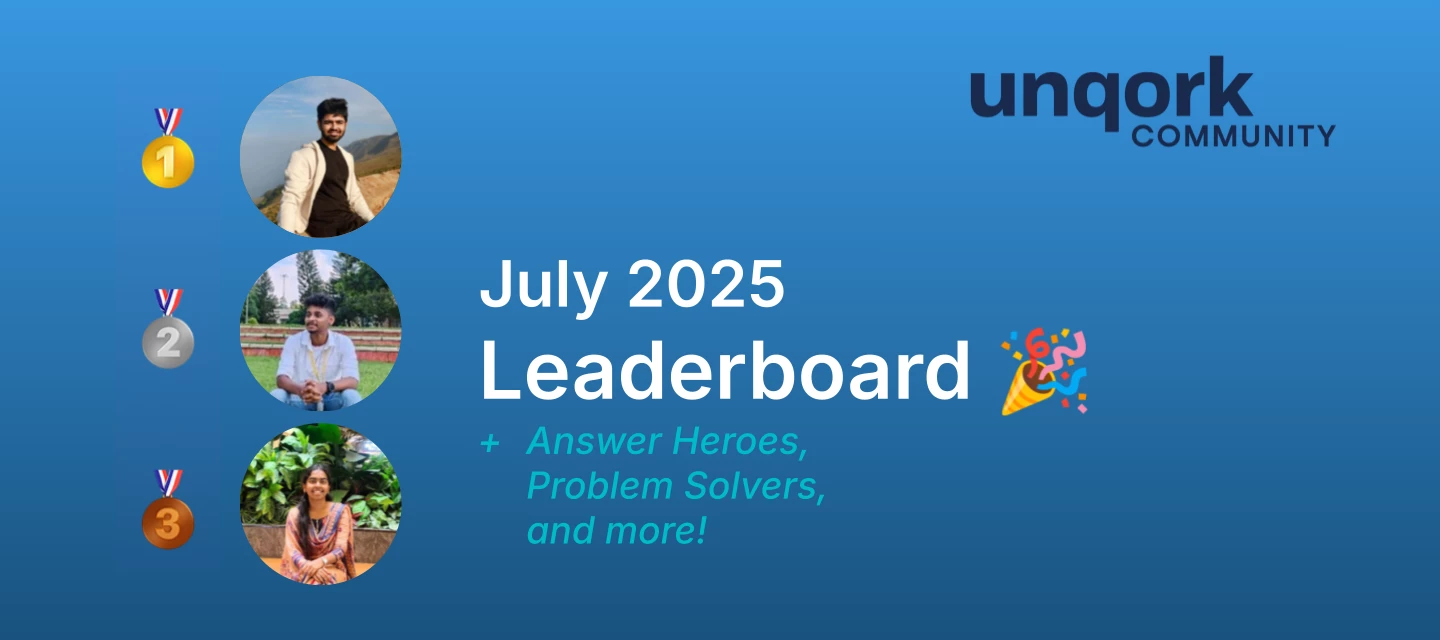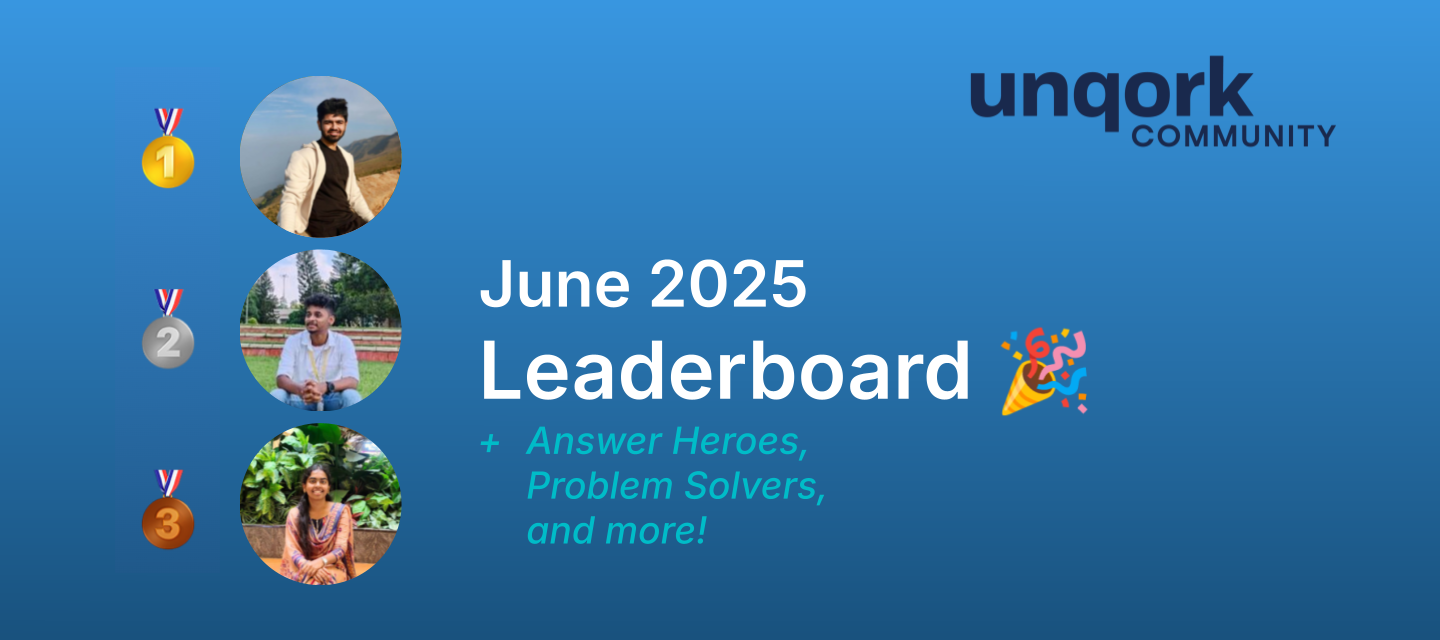Now Available: 8.0 Unqork Platform Release Notes
We are excited to share details of the upcoming 8.0 release of the Unqork Platform!Over the past few weeks, we have emailed these release notes to Technical Leads and recently active Creators, but we’re sharing here on the community for additional awareness as the release begins to roll out this week. Review the 8.0.0 Platform Release Notes for full details, including dates for Staging, UAT, and Production environments.Release Notes for 8.0 Patch releases will be added here, when applicable. Click the 🔔 FOLLOW option to subscribe to email alerts for any updates to this release.Release Notes SummaryAnnouncement: 2026 Release Schedule More details: Services Administration enhancements API enhancements and notice of shift away from GraphQL-based services ℹ️ Details on two forthcoming deprecations planned for the 8.2 release Module Settings: Some changes were made to the way modules execute when Act as Super-User When Server-Side Executing is enabled. FAQ article here. Application Versioning Enhancements (Open Beta) Bulk Data Operations performance enhancement Plug-In Component: Added a new setting called Disable Input Formula. Many additional enhancements and bug fixes across the Unqork platform. Review the 8.0.0 Platform Release Notes for full details. Release Notes for 8.0 Patch releases will be added here, when applicable. Click the 🔔 FOLLOW option to subscribe to email alerts for any updates to this release.