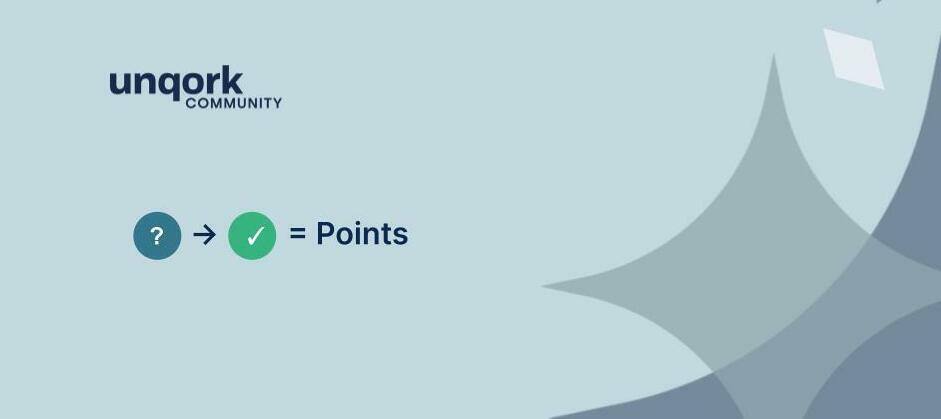WIth thousands of previously asked and answered questions, our Platform Q&A is the fastest growing area in our knowledge base. From the beginning, we have awarded reputation points to Creators who contribute replies (3 points) and answers (20 points) to questions.
Effective this month*, we are adding to that incentive by awarding 10 points for marking the correct answer to a question. By taking the time to share your challenges and solutions, you help strengthen our knowledge base for the benefit of others.
*Points will be awarded to those who have marked answers since February 1, 2022
Point Criteria
When your question has been answered, indicate the reply that best answered your question by clicking on the ‘Solved’ check mark next to the reply.

If the answer is not in one of the replies, consider adding your own reply to share how you solved the question.
How This Helps
Marking your question as solved helps adds value to our community in multiple ways:
- Other Creators benefit from knowing the answer when they find the question in community.
- It rewards the Creator who took the time to help you answer the question, earning them points and progress toward SME status.
- If there are multiple replies, it provides clarity on which reply solved your question.
- It shifts the focus of community contributions to other questions that still need answers.
The goal is to improve our answer percentage and provide clear solutions for Creators who read that question in the future.
Get Started
There are many questions in our community that have received replies, but do not have answers marked. Consider looking back through your previous posts and marking answers to open questions.
- Your profile
- Posts
- Look for questions that don’t have a
 yet
yet
As always, we welcome your feedback in the comments, via direct message here on the Community Hub, or via email at community@unqork.com.