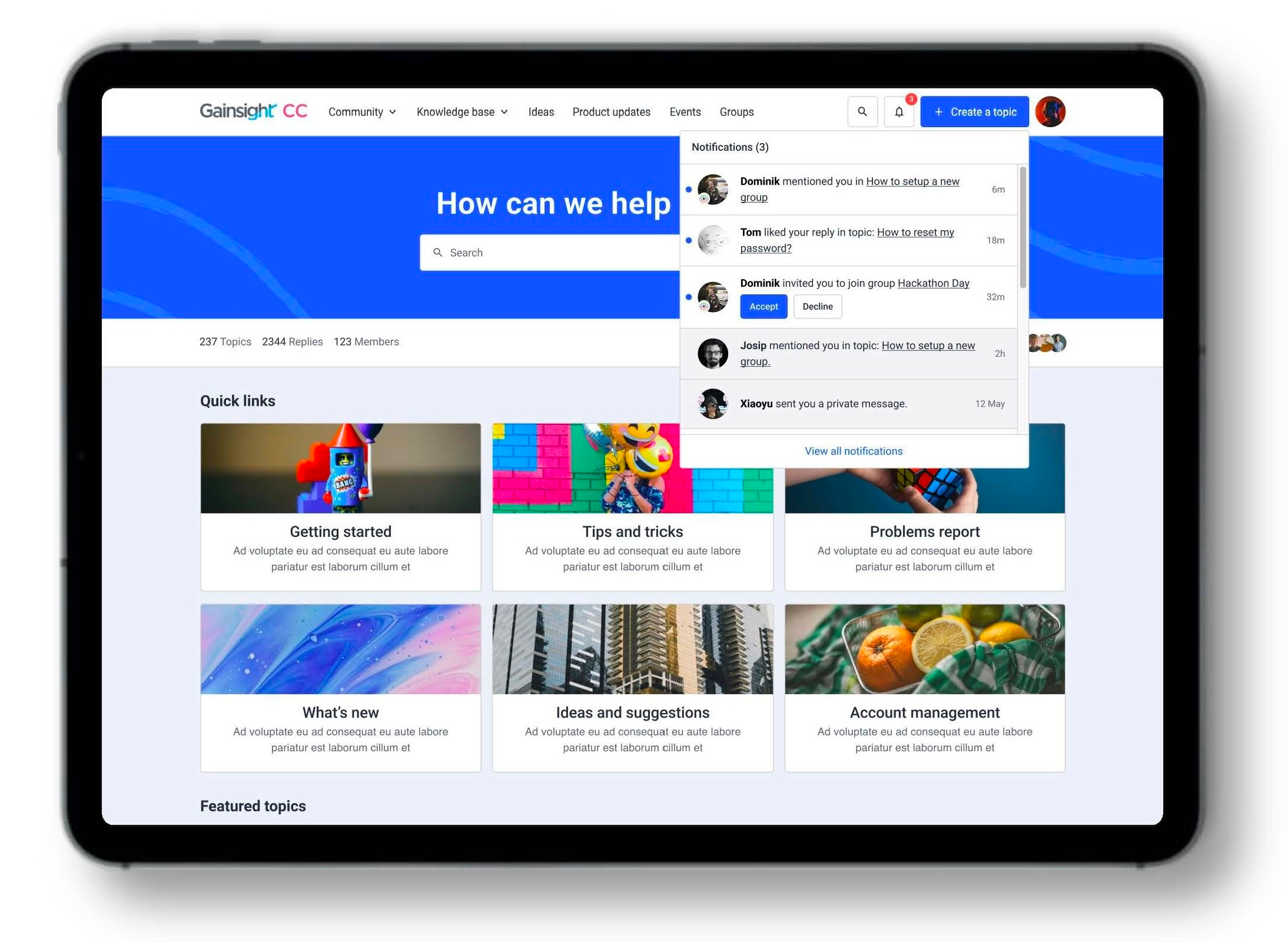Notification settings are now clearer and simpler when editing your Unqork Community profile.
Previously, settings for email notifications were grouped together with general profile settings and featured an radio button style that could be unclear. Now, notifications are in a separate settings menu when you edit your profile and feature a clearer toggle format.
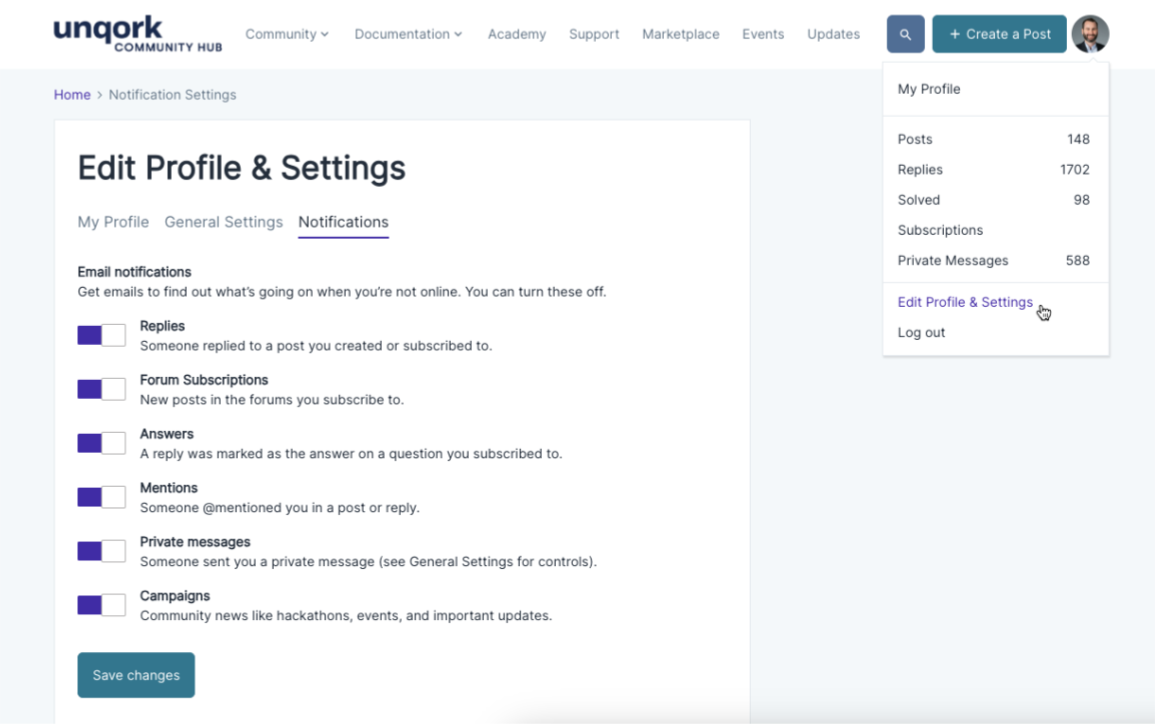
On the Roadmap: Notification Center
Our community platform vendor is working on an in-community notification center similar to Linkedin and other social platforms. This enhancement should expand options for notifications beyond just email.
While we do not have estimated timelines, recent updates have me optimistic it will be available in the coming months.