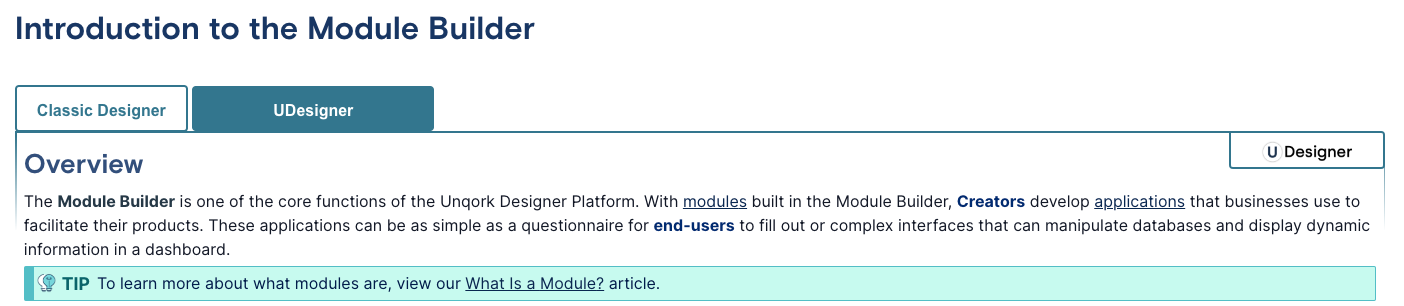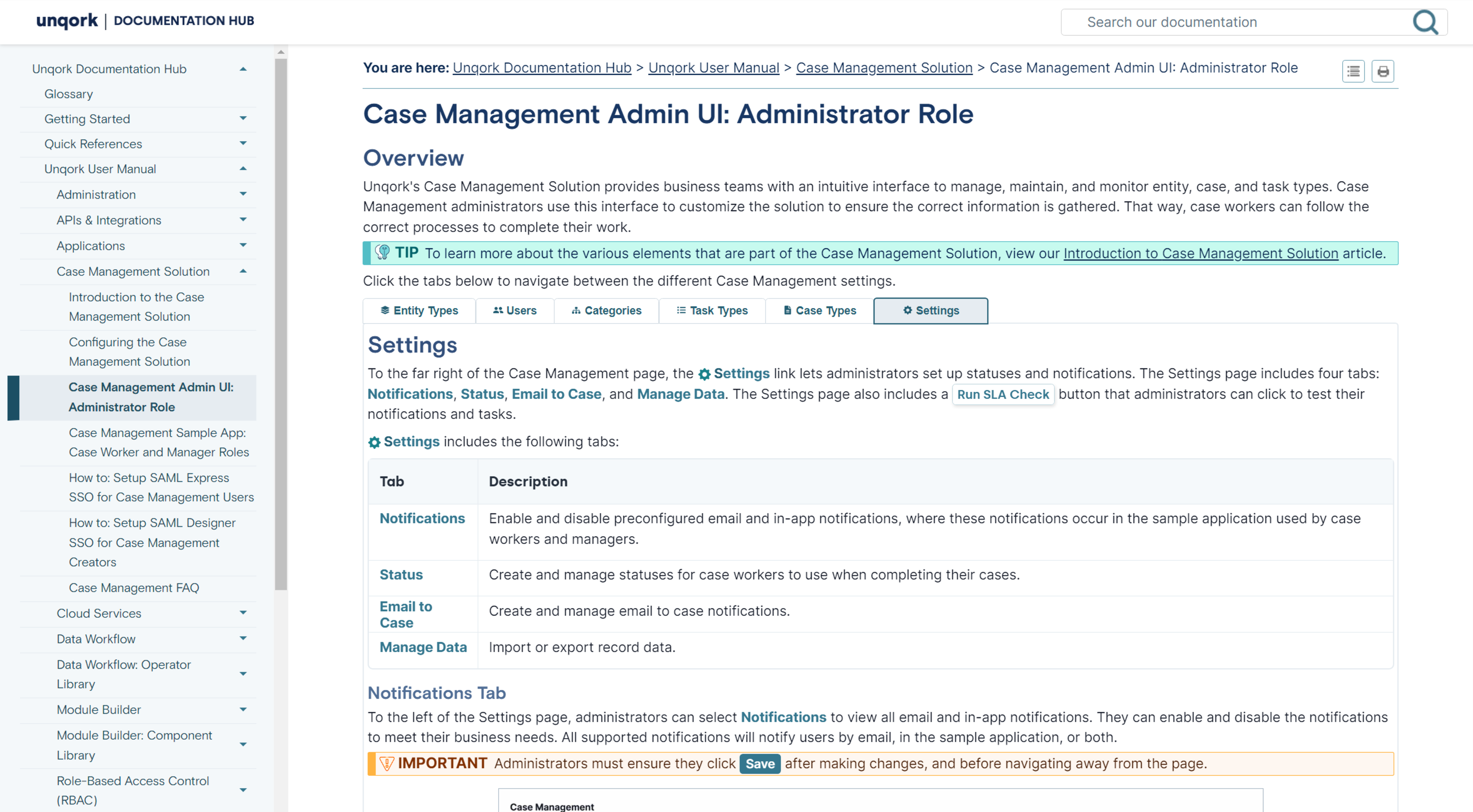This week, new updates are arriving on the Documentation Hub to improve reader experience, provide greater search functionality, and encourage faster access to documentation. This release is the first phase in modernizing the Unqork documentation, making it easier to search, navigate, and locate the relevant information you need to help you build at Unqork.
Documentation Hub updates include:
- New Homepage Layout: No more button navigation on the homepage that requires you to choose a destination to enter the Documentation Hub. Now you can access the navigation menu directly from the homepage.
- Dynamic Search: See immediate search results as you enter your query into the search field.
- Side-Navigation Reduction: When exploring the Documentation Hub’s side navigation, you can view twice the number of articles in three-fourths of the space. This enhancement makes it easier to navigate the Documentation Hub on smaller screens.
- High-Vis: Callouts like TIPs and NOTEs have been redesigned to draw them to your attention even more.
- Condensed View: Spend less time scrolling through articles because the condensed spacing between headers, images, and callouts takes up less vertical space.
- Tab Implementation: Navigate to relevant sections of an article quickly using the new tabbing features of articles—for example, quickly navigating to specific settings for a documented feature.
You can expect to see the same implementation on the Platform Release Notes site in the coming weeks. Its organization and easy accessibility of release notes will remain the same experience.
What about the Unqork Academy? Stay tuned for exciting new updates as the Unqork Enablement team releases a brand new Academy experience to improve your learning experience.
Examples
New Homepage
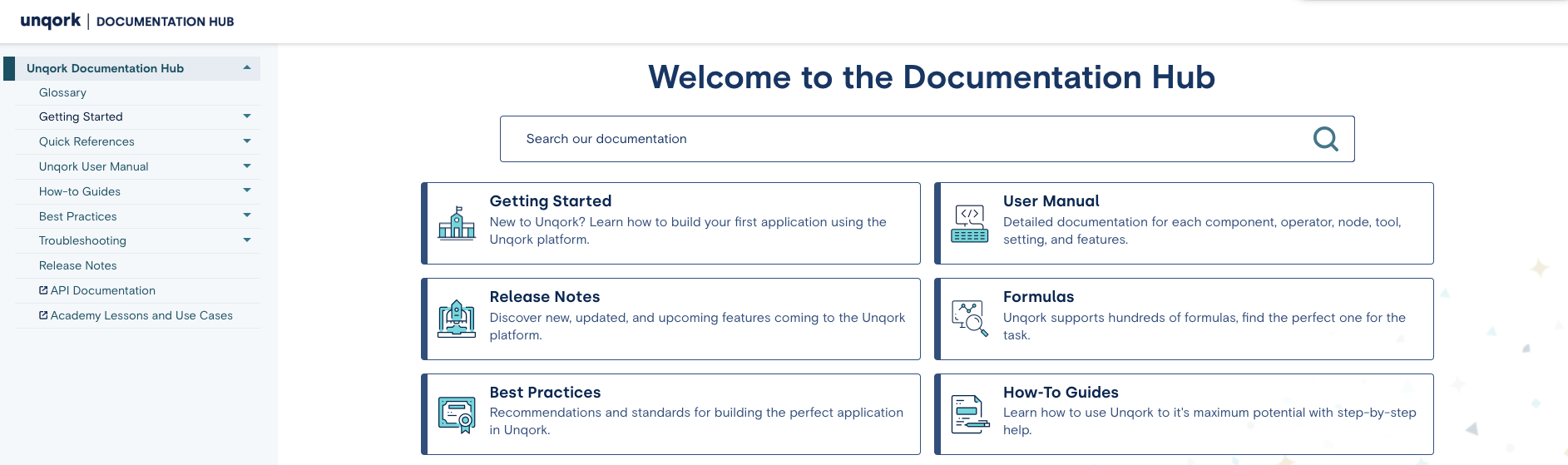
Dynamic Search
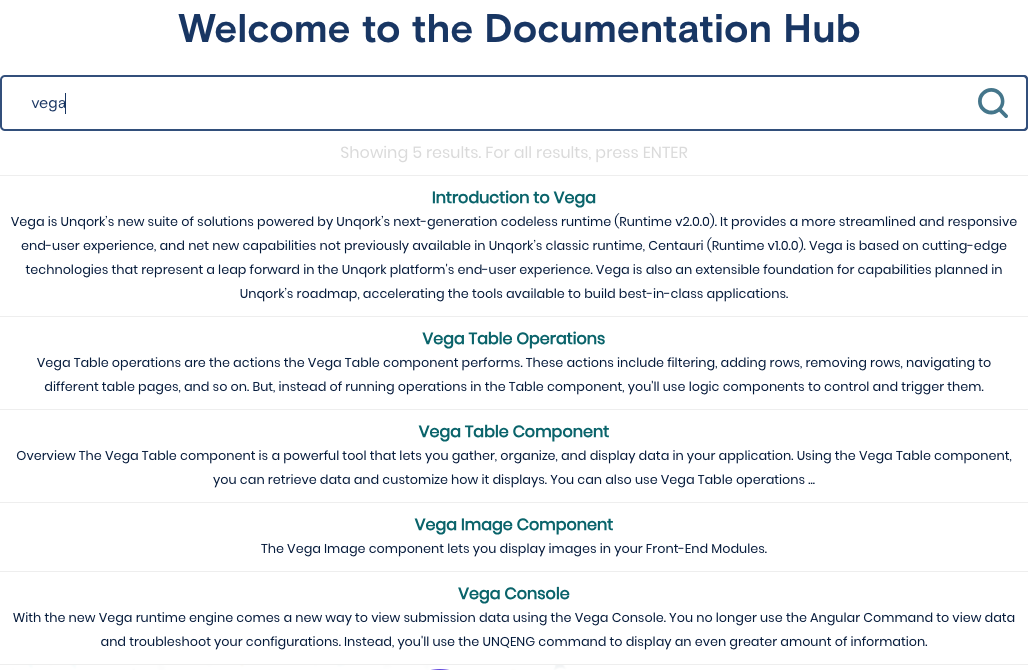
Tabs