Sharing a simple POC (proof of concept) is a great way to ask and answer questions on the Unqork Community. POCs allow Creators to view (and sometimes edit) your configuration and learn from the solutions provided. To enable this, however, there are some best practices you need to follow.
In this article
POC Sharing Best Practices
-
Only use Unqork’s Training environment.
- Most Creators have access to this environment.
- If you do not have access, you can request it here.
- Note: Inactive users, empty workspaces, and unused applications are regularly removed from this environment as part of routine maintenance.
- Other Creators will not have access to your dedicated Client/Partner environment, thus they won’t be able to access any links you share. Additionally, we do not recommend sharing links to Client/Partner environments for security reasons.
- Most Creators have access to this environment.
-
Only use the Community Collaborations workspace.
- All Creators in the Training environment will have read/write access. This means they will be able to access your POC, view it, and make edits to your configuration (if applicable).
- Other Creators will not have access to your personal workspace within the training environment.
- Note: POCs are automatically deleted from this workspace after 45 days. However, POCs related to answered questions are moved as part of the POC Preservation Process (below).
-
Create a new app for new POCs OR build a module on the same app as POCs related to that question
- Applications in the Community Collaborations workspace are deleted after 45 days (unless they are related to an answered question and thus preserved in Community Answers workspace)
- For new POCs you want to start this 45 day clock fresh with a new application. Adding an App element (ex. module) to an existing application risks deletion in less than 45 days, as it will be deleted with the application when it the app hits 45 days old.
- It may help to build your POC module in the same app as others shared on that question thread, but note that the 45 day clock is based on when the original application was created.
- AVOID the application-as-sub-workspace approach! In the past, many Creators would create an “application” they used more like a sub-workspace for their community POC modules ( ex. “Community POCs” app). This approach will no longer work, as all modules on that app would be deleted when the application becomes 45 days old.
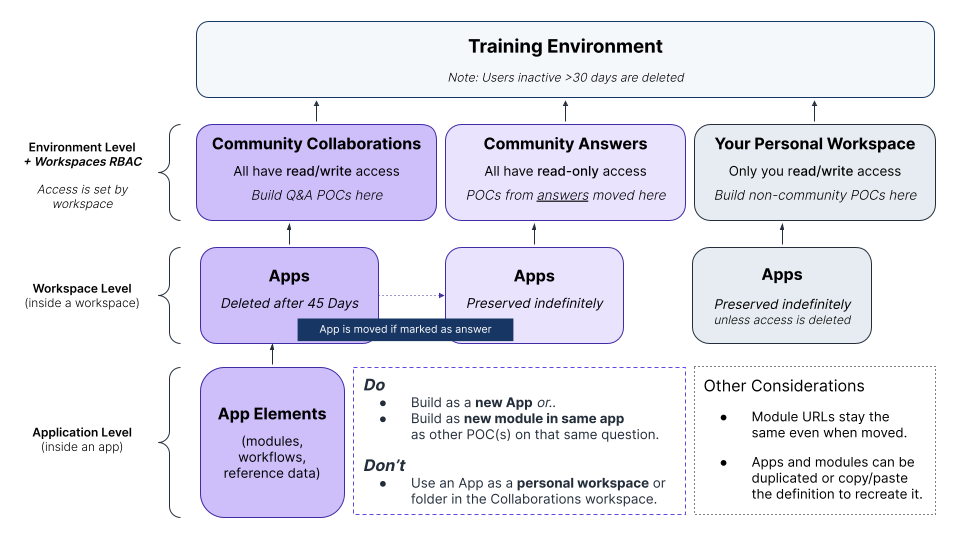
To better understand how this works, review our documentation for RBAC (Role-Based Access Control).
- #1 is due to Creator user access and Environment RBAC.
- #2 leverages Workspaces Role-Based Access Control (WSRBAC).
- #3 is related to the hierarchy of Workspaces > Applications > App Elements (modules, workflows, reference data).
POC Preservation Process
When a POC is related to an answered question, we want to preserve access to that POC. This way, Creators can view the POC’s configuration later when viewing answered questions. We also want to preserve the integrity of the answer by ensuring the configuration does not change.
POCs for Answers are Moved to the Community Answers workspace.
- All Creators in the Training environment will have Read-Only access.
- “An end-user can view but cannot write or engage with your application, module, or component.”
- Copying the module definition is still possible.
- Links to the POC will still work, even though the workspace has changed.
The Community Resources workspaces preserves POCs for Hackathon entries and other non-Q&A community use cases.
- All Creators in the Training environment will have Read-Only access.
- “An end-user can view but cannot write or engage with your application, module, or component.”
- Copying the module definition is still possible.
FAQ
-
What if I share a POC link in the wrong environment/workspace?
- Our
@Best Practices Bot will reply to the thread to let you know. - You should copy/paste your module definition into the Community Collaborations workspace and reshare the POC link.
- If it’s within 60 minutes of your post, you should be able to edit your post/reply. If it’s been longer than 60 minutes, you can delete it and add a new reply.
- Our
-
What if I want to keep or edit a copy of the POC in my personal workspace?
- Copy/paste the module definition into your personal workspace.
- In your personal workspace, you will have read/write permissions to edit the module.
- Your personal workspace will remain active as long as you remain active in the Training environment. (Inactive = no activity for 30 days)
- You can also copy/paste the module definition into a workspace in another environment to avoid it being removed. However, you should inform and align with your environment administrator.
- You can also copy/paste the module definition into a workspace in another environment to avoid it being removed. However, you should inform and align with your environment administrator.
-
Why are some Community workspaces Read-only access?
- To improve the integrity of the accepted answer / hackathon entry / etc.
- If you want to edit the module/application, copy/paste the definition into another workspace.
-
How/when are POCs moved to the Community Answers workspace?
- The Unqork team facilitates this move, you do not need to take any action.
- The move typically will take place within 1 business day of when the question is marked as answered.
-
Is it possible to restore a POC that was deleted?
- Yes, please open a support ticket via support.unqork.com and specify that it’s related to the Training environment.
- Yes, please open a support ticket via support.unqork.com and specify that it’s related to the Training environment.
-
Should I use Application Versioning, Branching, and Merging for Community POCs?
- No. We do not recommend using these features for Community Q&A POCs in the Community Collaborations workspace.
If you have additional questions, please reply below, message me, or email community@unqork.com.

