I am excited to roll out our new Troubleshooting forum and Problem Solver badges, the latest enhancements to our Unqork Community experience.
Troubleshooting Forum
On average 20-30% of questions asked on our community are troubleshooting in nature. You have the module configured the way you want, but something is not quite working. Or perhaps you just can’t quite find what is causing that error.
Platform Q&A vs Troubleshooting
Our community has been fantastic in solving problems, averaging >75% monthly solution rate for more than a year. This new forum helps segment and focus the different types of questions we receive on the community.
When should you use each?
- Platform Q&A is best for questions about functionality and new configuration:
- “Can I do {configuration} with Unqork?”
- “How do I configure {use case} with {component or feature name}?”
- “What component should I use for {use case}?”
- Troubleshooting is best for solving issues and existing configuration:
- “I thought I had this right, but it’s not working.”
- Unexpected behavior
- Solving errors or data issues
Post your question in the wrong forum?
If I, or others, notice a question is misplaced, I can move it to the correct place.
As is the case already, some questions might not be solved on the community and may require *support. Starting your troubleshooting on the community can be helpful in crowdsourcing perspectives and ruling out possible causes before you need to reach out to support.
Problem Solver Badges
With this new forum, we are also introducing a new type of community recognition.
Solving troubleshooting questions relies on specific skills and expertise. It requires a strong understanding of- and experience with- the Unqork platform, as well as curiosity and/or initiative to find the solution.
Problem Solver badges recognize Creators who provide answers to questions within the Troubleshooting forum.
There are 5 tiers to the Problem Solver badge, earned with every 5 answers provided. This is similar to our Answer Hero and monthly Leaderboard badges.
| Level 1 | Level 2 | Level 3 | Level 4 | Level 5 |
|---|---|---|---|---|
 |  |  |  |  |
| 5 answers | 10 answers | 15 answers | 20 answers | 25 answers |
| Answers within the Troubleshooting Forum | ||||
Extra Recognition at Level 5
When you reach Level 5 with 25 answers to questions in the Troubleshooting forum, we’ll recognize the tremendous impact you’ve made with a special Level on your profile and Community Leaderboard, as well as an exclusive Credly badge you can add to your Linkedin.
- Problem Solver will display by your username on the community (see below)
- Problem Solver will display as your level on the Community Leaderboard
- Credly badge can be added to Linkedin profile or resume
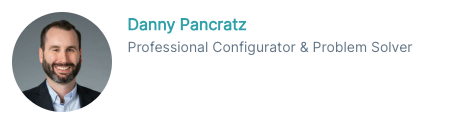

FAQ
- Do previously provided answers count towards Problem Solver badges?
Yes! Over the next few days, we will move past questions into the Troubleshooting forum. If you have previously provided the answer, it will count in your progress towards Problem Solver badges.
- How do Troubleshooting answers and Problem Solver badges work with SME status?
The answers required for earning SME status are agnostic to which forum the question sits within. Both Platform Q&A and Troubleshooting answers count towards SME status, as do any other answers in other forums (or that may have been archived).
Problem Solver badges are in addition to SME status. You can achieve both SME status and the level 5 Problem Solver badge. When you do so, both will show near your username like in the examples above.
*Note: If your issue is critical or time sensitive, you should reach out to support. While community questions have a high solution rate and typically receive timely responses, there is no guarantee your question will receive a response within a specific time frame. We use Featured Questions to help with this, but it does not ensure an answer.


