Are you interested in climbing our Community Leaderboard to earn Leaderboard Badges? Or are you pursuing Subject Matter Expert status? I have good news!
The most requested feature since the launch of our Community Hub has been the ability to check your month-to-date and previous month points. We now have an Unqork app for that!
Checking Your Points
Using this new feature is simple and self-service. The flexible date inputs allow you to check month-to-date, previous months, or any custom time frame.
- Log-in to the Community
- Click the Points Lookup under Community Quicklinks
- Also available via the sidebar of the Community home page (below the leaderboard widget)
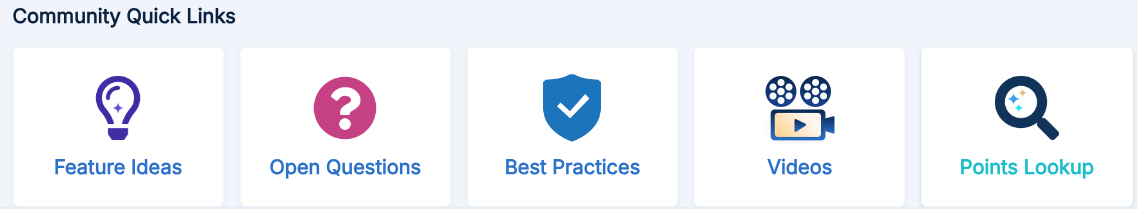
Community Quick Links available when you are logged-in to the Unqork Community
- Also available via the sidebar of the Community home page (below the leaderboard widget)
- Fill out the form
- Email associated with your profile
- Start Date
- End Date
Solving Challenges with Unqork
We use a community platform vendor to power the core of our Community Hub experience. However, we leverage our own Unqork platform to add new functionality and build features like our (recently improved) federated search.
Using basic configuration skills I learned from the Novice Configurator learning path, I was able to build a simple workflow app on Unqork to address this community need, extending beyond our vendor’s functionality and improving your experience.
Overview of Points and Recognition


